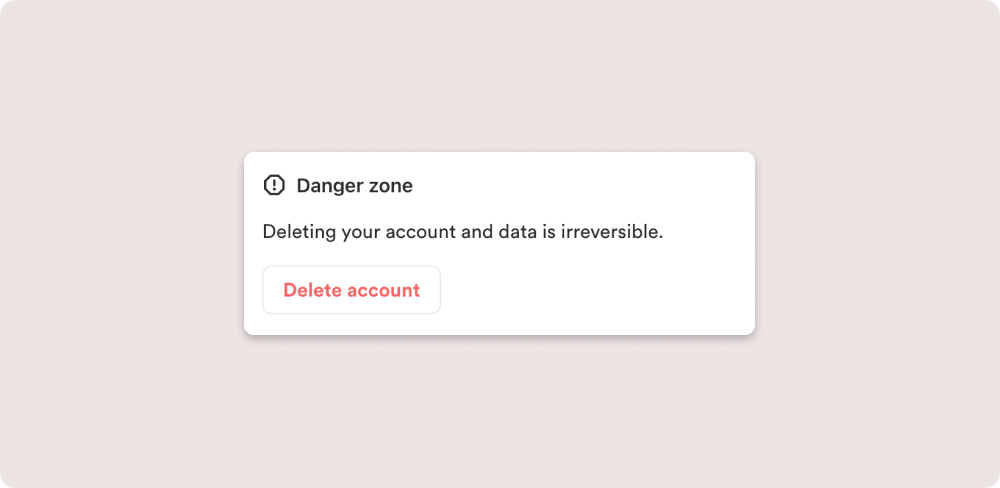We’re sad to see you go 😢 but we fully support your decision. Here’s how you can go about deleting your data from Rosebud.
Before you delete your account…
Deleting your account is irreversible.
We recommend exporting all your journal entries before you choose to delete your account. Learn more:  Entry history
Entry history
What happens when an account is deleted?
When you delete an account, Rosebud will:
- Delete the account associated with that email address.
- Delete all your data including entries, goals, personalized prompts.
If you want to sign up for Rosebud again, you’ll have to recreate your account from scratch.
How do I delete an account on Mobile?
To delete your account:
- Cancel your active subscription (if you have one). Learn more:
Billing
- Go to ‘Manage account’ under Settings and click Delete account.
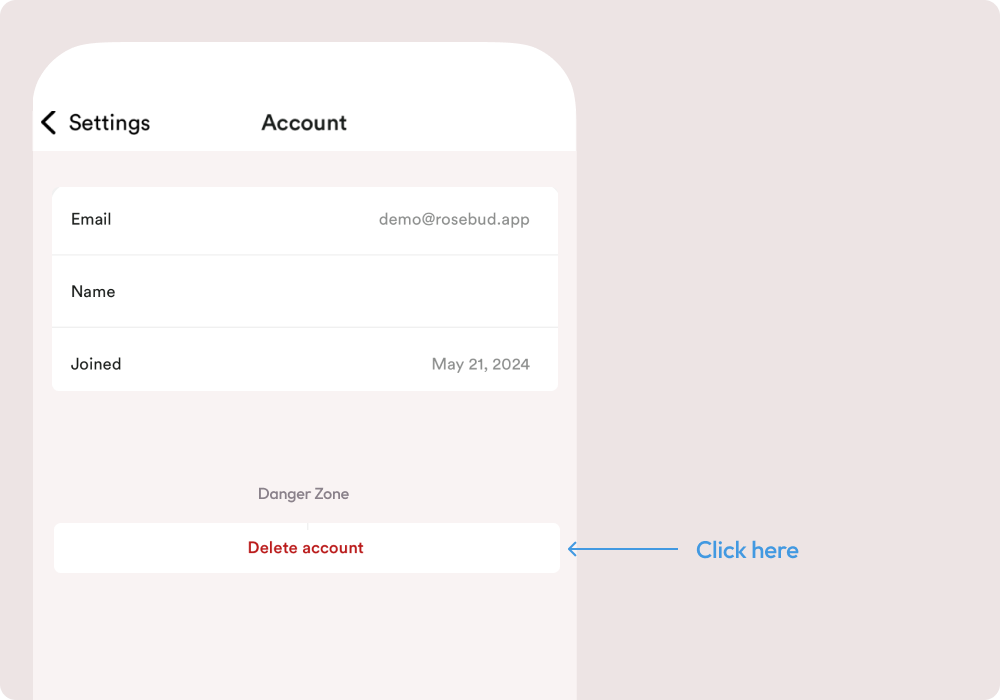
How do I delete an account on Web?
To delete your account:
- Cancel your active subscription (if you have one). Learn more:
Billing
- Go to Settings and click Delete account.