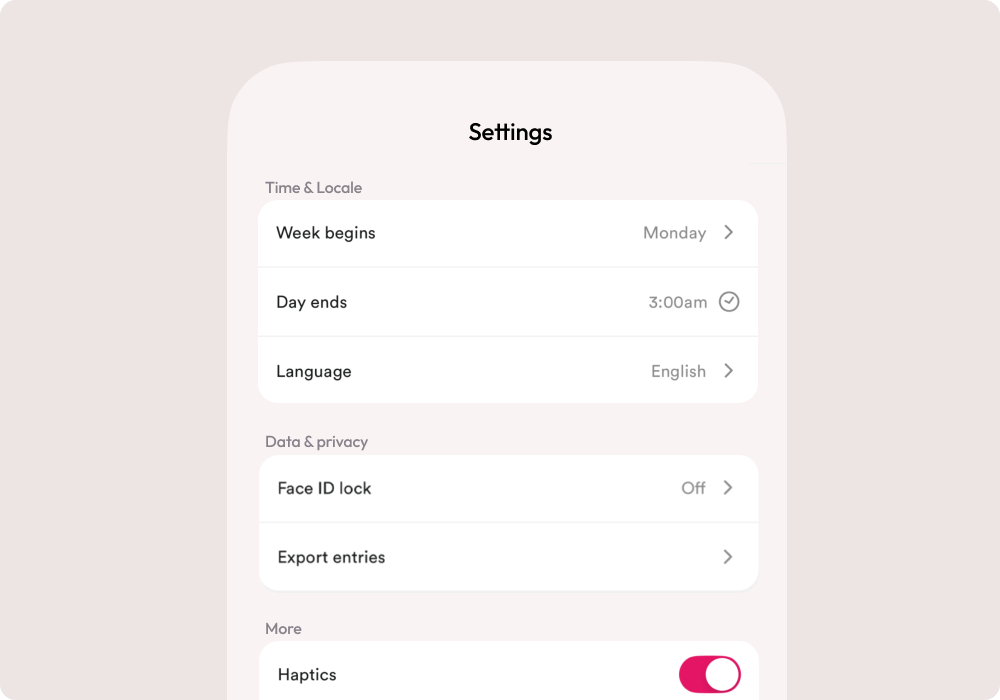Using the mobile app, you can go to the Time & Locale section under Settings to adjust the following:
- Week begins: Choose which day your week begins. The default setting is set to Sunday.
- Day ends: Set the time you'd like each day to end. The default end time is 3am, this means entries finished after midnight still count for the prior day.
- Language: Choose from multiple languages with end-to-end support in our mobile app. Learn more:
Language Support