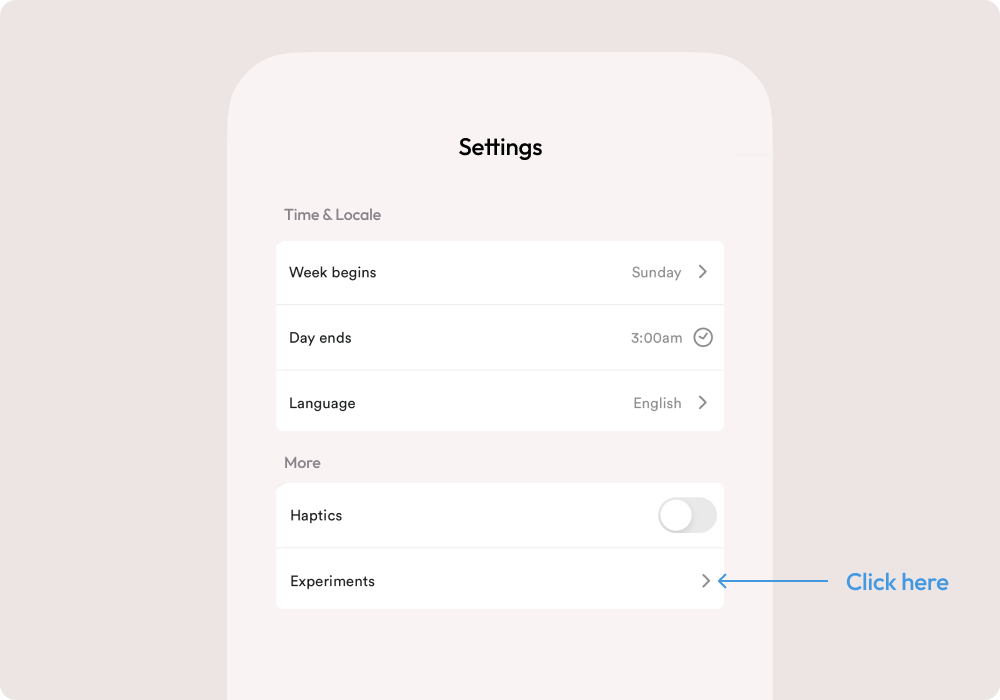With each new entry, your journal can recall previous entries to create continuity. You don’t have to explain yourself again, because Rosebud remembers.
Long-term memory is automatically enabled for Rosebud Bloom subscribers.
How Rosebud remembers
- As you write, Rosebud takes note of the important stuff you mention.
- Over time, Rosebud starts to understand the context of your life, how different events and people connect.
- Rosebud organizes what it learns about you, making it easy to recall later.
- When you write something new or ask a question, Rosebud thinks, "Hey, this reminds me of something!”
How to make the most of Rosebud's memory
- The more you write, the better Rosebud gets to know you.
- Write naturally. Rosebud can understand your unique way of expressing yourself.
- Try questions like, "What patterns have you noticed in my mood lately?”
- Rosebud doesn't have a great sense of time, and does better recalling topics vs. specific dates. Instead of asking, "What exactly did I say last Tuesday?", try something like, "What patterns have you noticed with my relationship to work?”
Things to try with Rosebud’s memory
- Spot Life Patterns: "Hey Rosebud, what do you notice about how I handle stress?"
- Track Your Goals: "How have my career goals evolved since I started journaling?"
- Understand Your Emotions: "Have I been feeling more confident lately?"
- Discover Your Favorite Topics: "What do I write about most often?"
Memory Precision Experiment
Using the mobile app, you can enable the memory precision experiment in Settings which aims to improve Rosebud’s memory. Rosebud may respond slower, but it will do better with time-oriented queries like "What did I say yesterday?" and it will be aware of your goals.