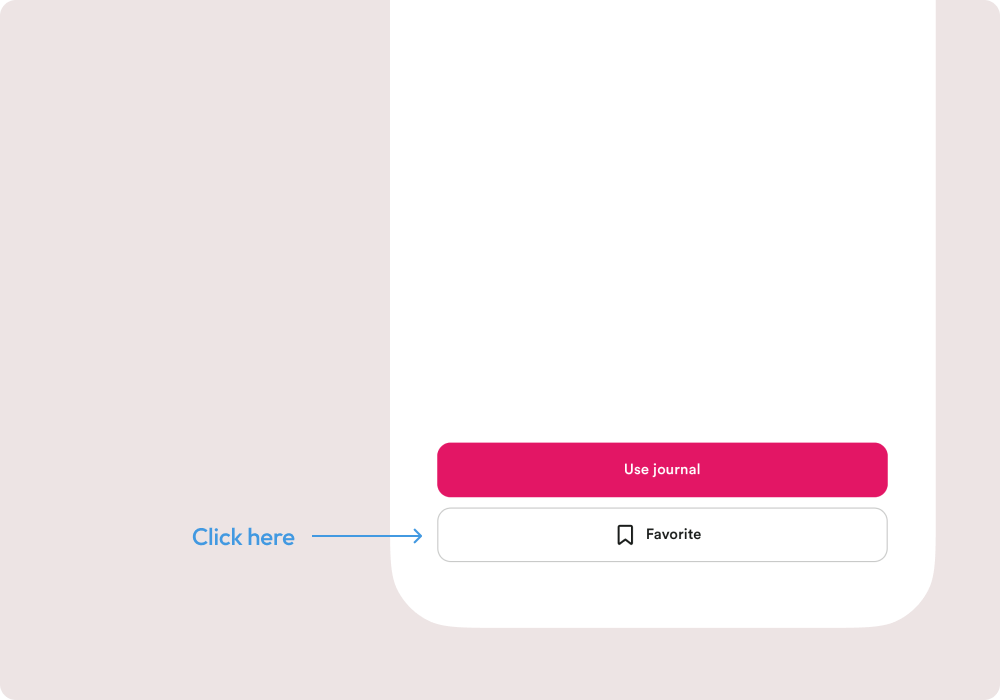You can personalize your Rosebud experience using the Mobile app 📱 by creating a journal or customizing the prompts for the daily check in.
Explore Rosebud’s Prompt Library on Discord — a collection of amazing prompts crafted by Rosebud users.
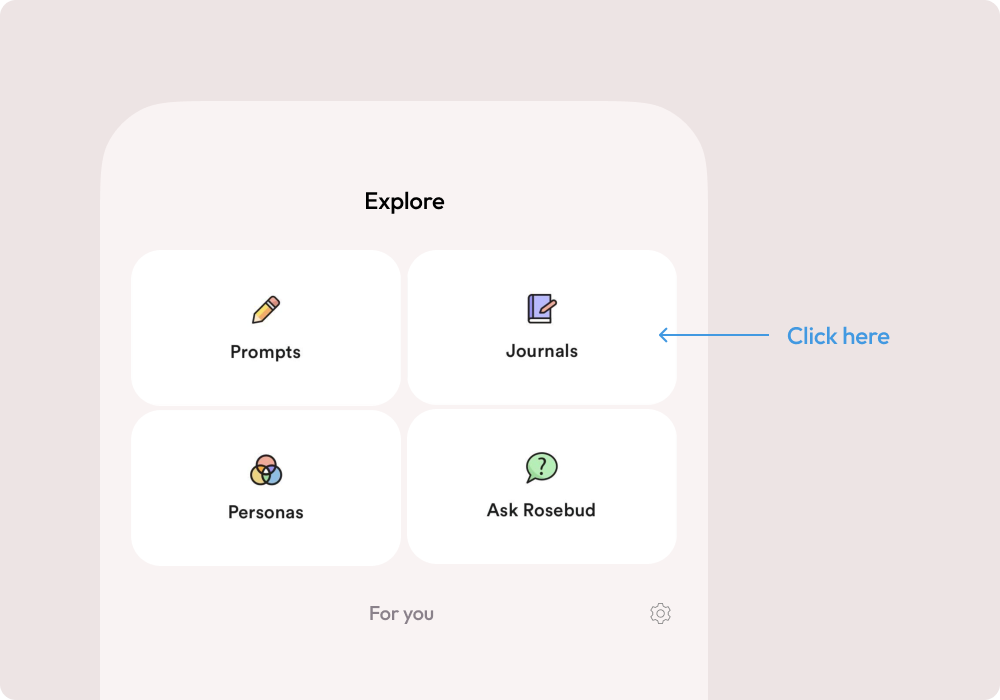
Create Journal
You can create your own journals to personalize your experience according to your needs and situation.
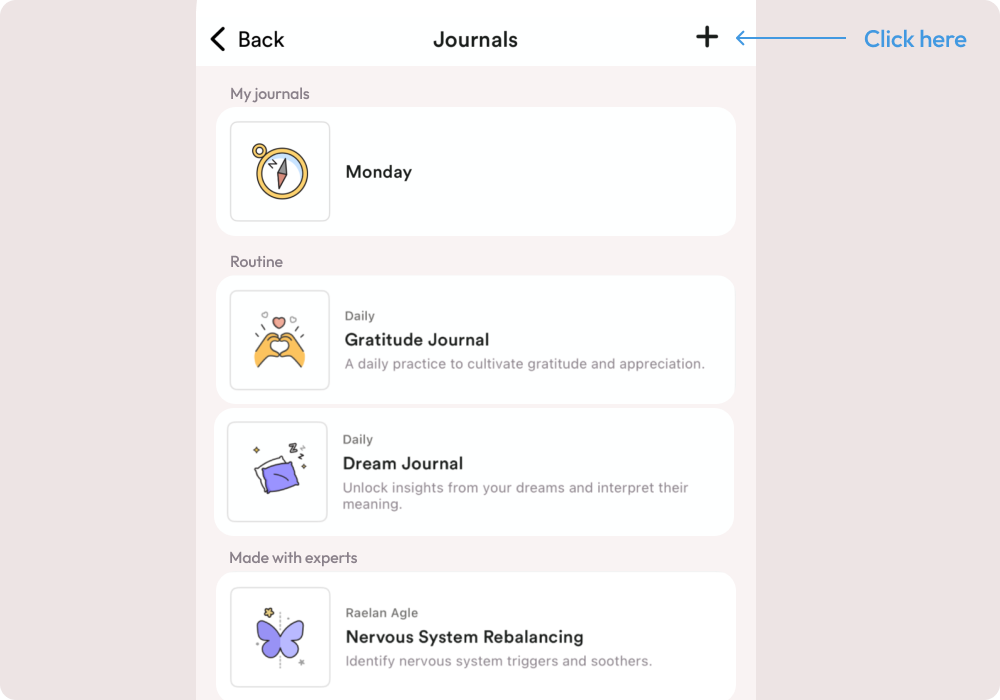
You can do this by letting Rosebud generate automatic prompts based on your goal or by writing your own. Your custom journal will then provide specialized summaries and insights tailored to your specific objectives.
You can also configure the “imagination” level — lower values produce more consistent responses, while higher values make responses more varied, creative, and less predictable.
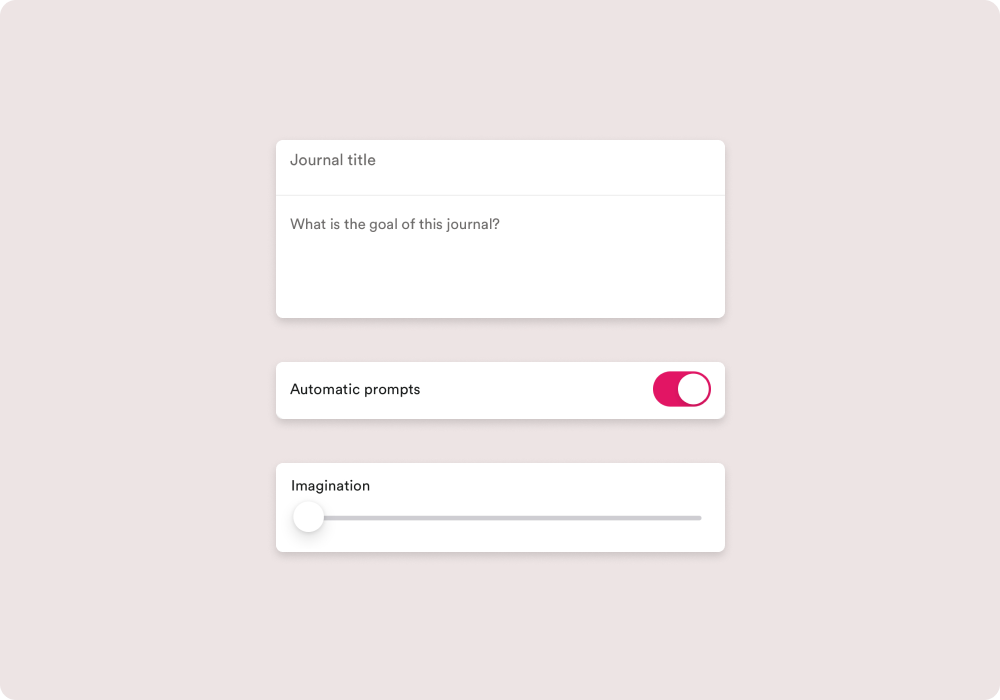
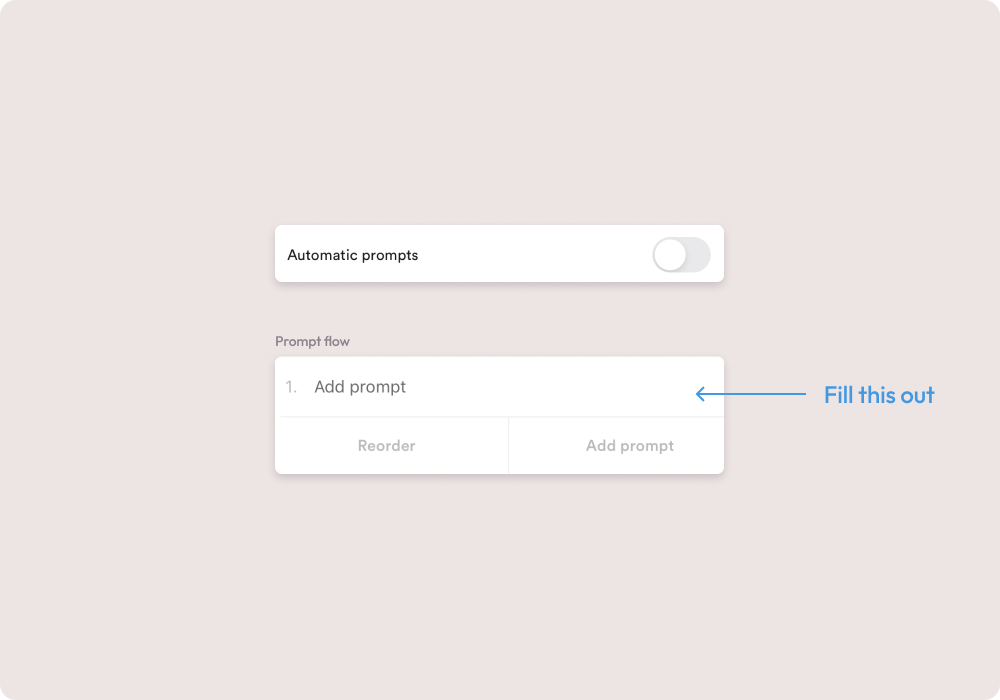
You can favorite your journal and it will show up on your Home page for easy access.